Tired of the same boring wallpaper on you Android device? Do you wish you could bring new life to your Android’s screen, but you are unsure where to start? Never fear Android user, because the process is actually quite simple. Let’s see how to Set Live Wallpaper on Android.
Installing Live Wallpaper
- Open Google Play on your device’s home screen.
- Scroll to the left on the top menu until you see ‘Categories,’ then select it.
- Scroll down the list until you see ‘Live Wallpapers,’ then select it.
- Browse through the selection of live wallpapers available. You can select ‘Top Paid,’ ‘Top Free,’ and ‘Top Grossing’ on the top menu to view the most popular wallpaper in each category. Once you find the live wallpaper that you want to install on your device, select it.
- Select ‘Install’ to install the live wallpaper.
Using live wallpaper differs from apps. You cannot merely choose to ‘open’ your live wallpaper within Google Play as you can ordinary apps. Instead, you have to go through a series of steps to activate your live wallpaper.
Setting Your New Live Wallpaper
- Go into the ‘Settings’ menu of your device.
- Select ‘Display.’
- Select ‘Wallpaper.’
- Select either ‘Home Screen’ or ‘Home and Lock Screens.’
- Select ‘Live Wallpaper,’ then choose the live wallpaper you installed from Google Play moments ago.
- Select ‘Set Wallpaper,’ and you’re all set! You now have live wallpaper on your Android device.

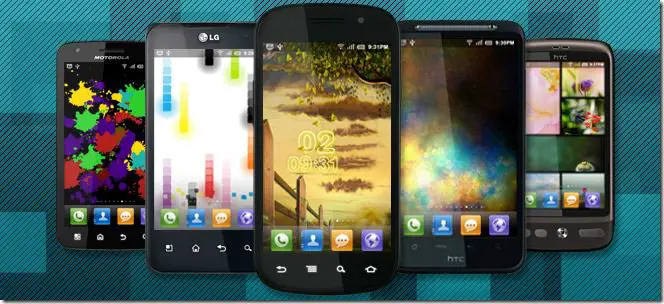
Post a Comment Blogger Facebook